.webp)
Bring any image to life as a video
Create anything you can imagine. No experience needed.
From static photo to viral video — in seconds
Kapwing combines the best AI generation models of 2025 into one powerful AI Image to Video Generator. With multiple models working in sync, you can instantly create videos that mirror today’s biggest trends and replicate the cinematic styles redefining the ad industry.
Whether it's stunning AI zooms or incredible outfit changes, it's all available inside Kapwing.

AI quality that's always human-realistic
Our auto-enhanced prompt feature improves even the simplest text input, ensuring every video comes to life with dynamic camera angles, cinematic motion techniques, and precise subject focus.
For photos that demand hyper-realistic accuracy, the Image to Video Generator creates AI-powered visuals that look like real people — instantly creating new opportunities for marketing, sales, and virtual influencer content.

Bring fresh creativity to your product photos
Transform dull images into dynamic, campaign-ready videos
Always stay on brand with custom edits
Turn static product shots into complex animations that pan, zoom, and rotate, grabbing attention and boosting engagement.
Add logos, subtitles, voice overs, text, lip sync, and media uploads, and tap into hundreds of powerful tools to transform generic visuals into polished, on-brand marketing assets.
From upload to export, everything happens in one streamlined platform, whether you’re creating an 8-second clip or a fully-edited 5-minute video.

Scale your content across every platform
Choose from multiple aspect ratios and start shaping plain visuals into eye-catching videos that engage new customers across all platforms.
Designed for marketers, advertisers, small businesses, and influencers, Kapwing offers business-ready features like batch exports, shareable project links, and live feedback notes to simplify every step of image to video creation.
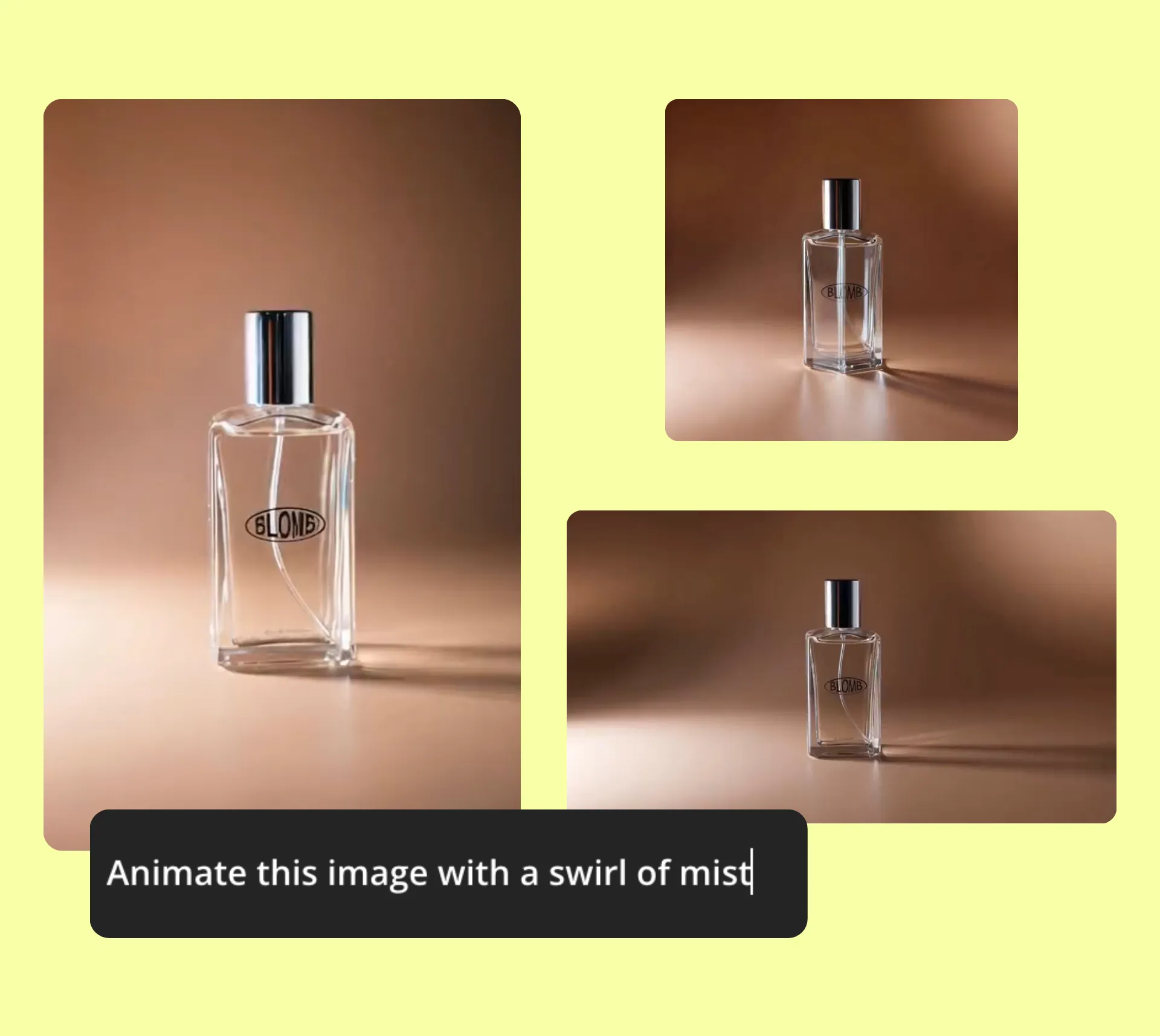
Reach more people.
Across more platforms.
Millions of creators and businesses trust Kapwing to lead their content into the AI era
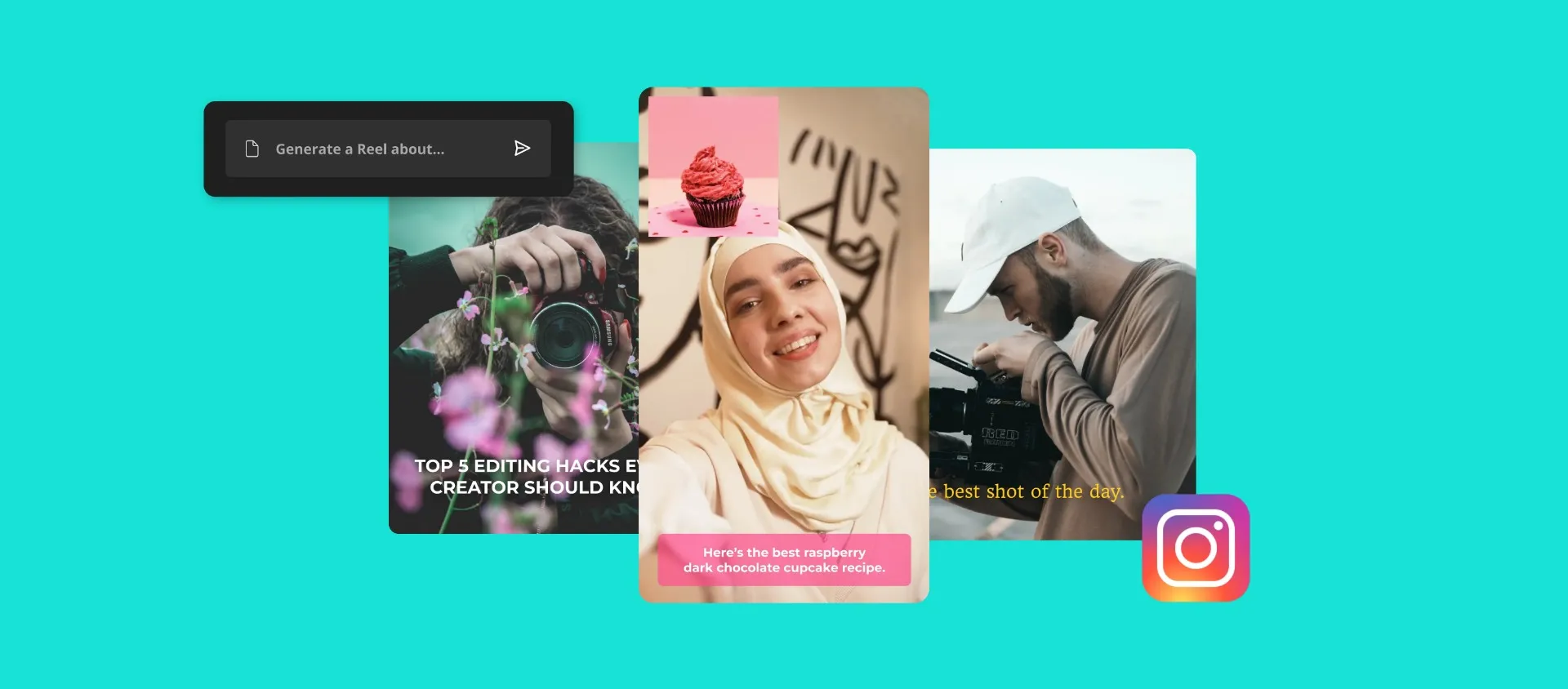
Social Media Creators
Turn static images into viral TikToks, Instagram Reels, or YouTube Shorts with AI-enhanced prompts that capture trending styles and deliver scroll-stopping quality

Designers
Designers showcase mockups with motion, generating animated videos with panning, zooming, and dynamic rotations — perfect for client presentations or portfolio reels

E-commerce
Use AI Image to Video to animate product shots, add logos and pricing overlays, and instantly create platform-ready content for marketplaces, ads, and social media

Marketing & Agencies
Batch exports, shareable project links, and live feedback notes make collaboration seamless for marketing teams, helping agencies deliver polished, on-brand content at scale
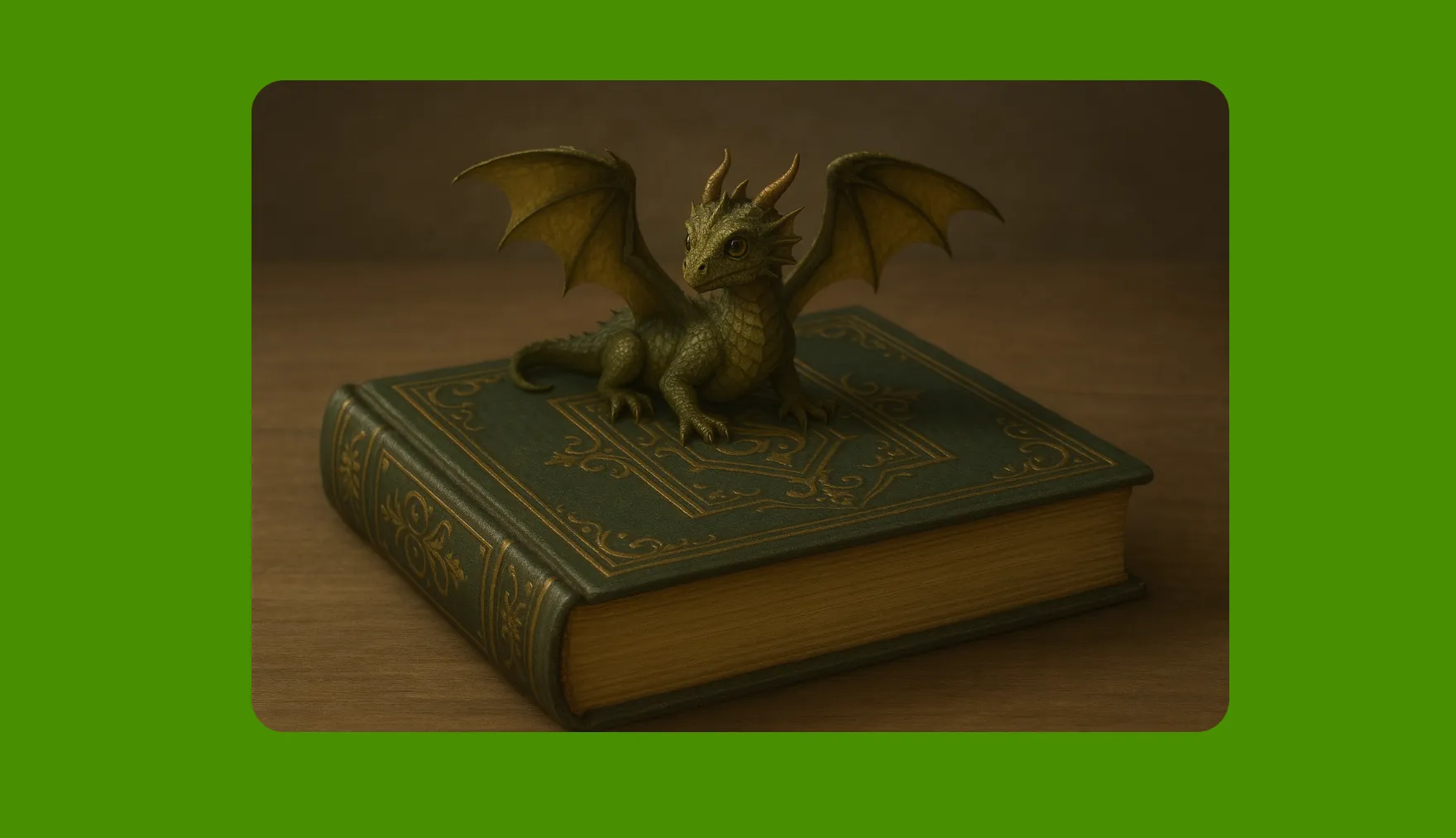
Authors
Showcase your work and captivate readers by transforming static book covers into cinematic, story-driven videos — refined to perfection with consistent prompt enhancements

Music Artists
Artists and entertainment brands create stunning music visuals, social teasers, and show promos in minutes, transforming album covers, behind-the-scenes shots, or photoshoot assets

Restaurants
Free to start, restaurant owners bring menus and dish photography to life with Kapwing's AI Image to Video maker — great for designing digital signage, social promos, or delivery app visuals
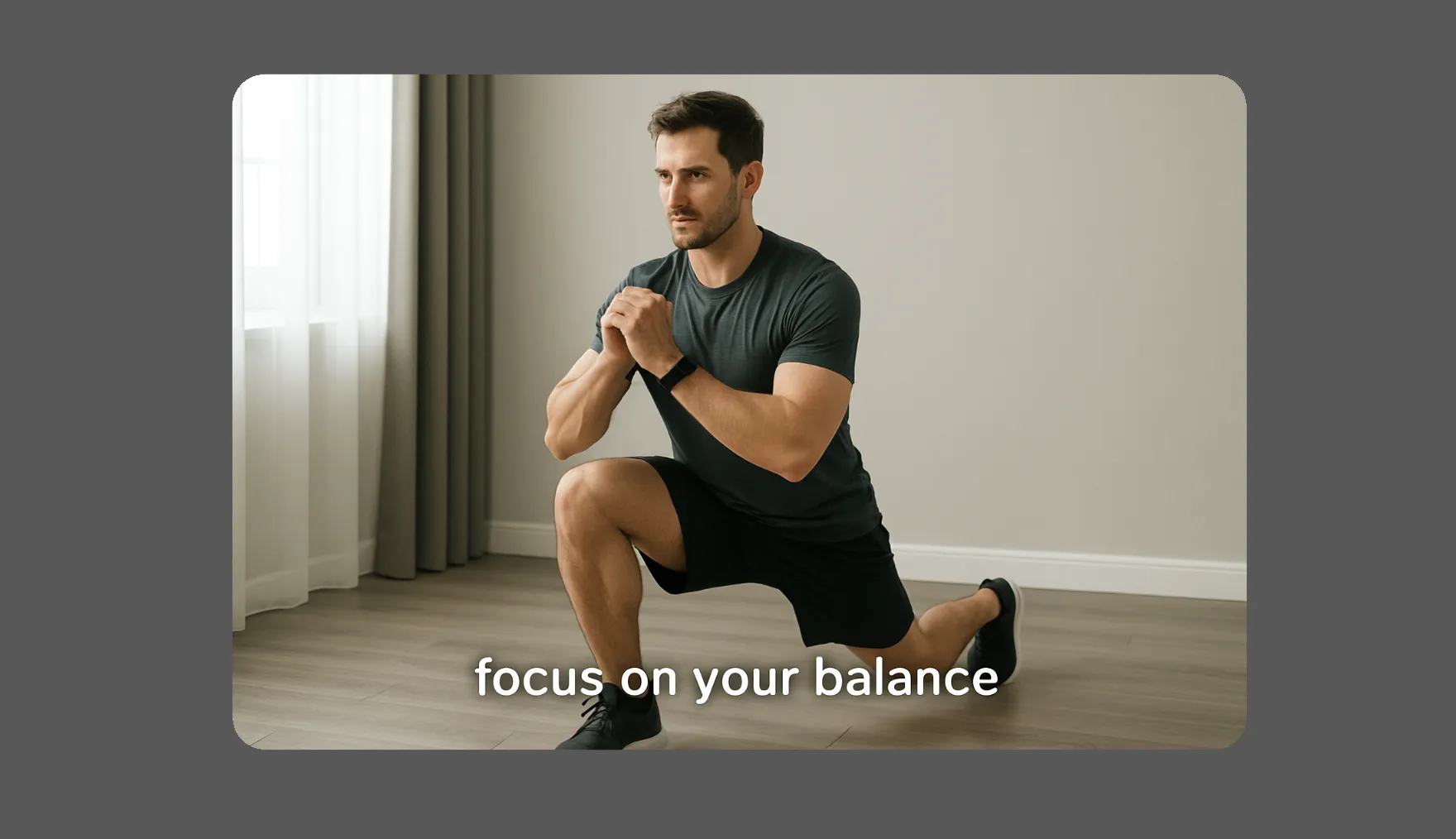
Fitness Coaches
Showcase client progress with before-and-after animations or create dynamic workout demos. Add subtitles, voice overs, and text to make instructions simple and easy to follow

Educators
Teachers and online coaches convert slides, diagrams, and lesson materials into engaging videos with Kapwing’s AI Image to Video Generator — keeping students’ attention longer
How to TURN an image into a moving video
- Open Kai
Start by opening Kapwing's AI Assistant, Kai.
- Add image and enter prompt
Upload your sample image and enter a prompt describing how you’d like the AI to animate it. For the best results, try models Minimax or Seedance Pro.
- Generate and Edit
After clicking “Generate Video”, add it to your canvas for custom edits. When you’re ready, select “Export Project” to download the finished video.
What's different about Kapwing?
Frequently Asked Questions
Is the AI Image to Video tool free?
Yes, anyone can try Kapwing’s AI Image to Video for free. All our AI tools run on a credit system, with each feature costing a set number of credits. For maximum creativity and the best value, upgrade to a Pro account to unlock the full power of AI-driven content creation.
Is there a watermark on exports?
If you are using Kapwing on a Free account then all exports — including AI-generated content — will contain a watermark on the final download. Once you upgrade to a Pro account the watermark will be completely removed from your creations.
How does the AI image to video generator work?
Kapwing’s AI Image to Video Generator combines a still image with a short text prompt to create motion. The tool uses your image as the starting frame, then applies the instructions from your prompt to guide how the video plays out.
What models or AI technologies does Kapwing use?
Kapwing uses a selection of leading AI video models to power today’s most viral and creative video trends. This includes MiniMax, Seedance, Pika, Seedream, Lightricks, and Seededit — giving you access to the same technologies used in producing viral AI video trends.
Can you edit and customize AI-generated videos?
Yes, all of Kapwing's AI-generated videos are completely customizable. Once they have been generated you can add a variety of edits based on your subscription package, including branded backgrounds, colors, images, and logos.
What models work best for AI Image to Video?
We recommend using Minimax or Seedance Pro for the best image-to-video results.
Does Kapwing support text-to-video?
Yes, Kapwing supports text-to-video creation. You can start with an image, text prompt, script, or article to instantly generate dynamic video content.
What aspect ratios, file sizes, and display resolutions are supported?
Kapwing's AI studio works with all popular file types for video and image including MP4, AVI, MOV, WebM, WebP, JPG, PNG, and more.
- Aspect ratios in: 1:1, 9:16, 16:9, 4:5, 5:4, 3:4, 4:3, 2:3, and 21:9.
- Resolution support: 480p, 512p, 768p, 720p, and 1080p.
Can you create a video with multiple camera angles?
Yes — to generate multiple camera angles in a single video, select the "Seedance" model and use the phrase "the camera changes’" in your prompt. Each time you include "the camera changes", the model will create a new shot within the same clip.
How can I get tips for writing better AI prompts?
Check out our blog on advanced AI video prompts for a deeper look at how to write and use them effectively.
Kapwing is free to use for teams of any size. We also offer paid plans with additional features, storage, and support.