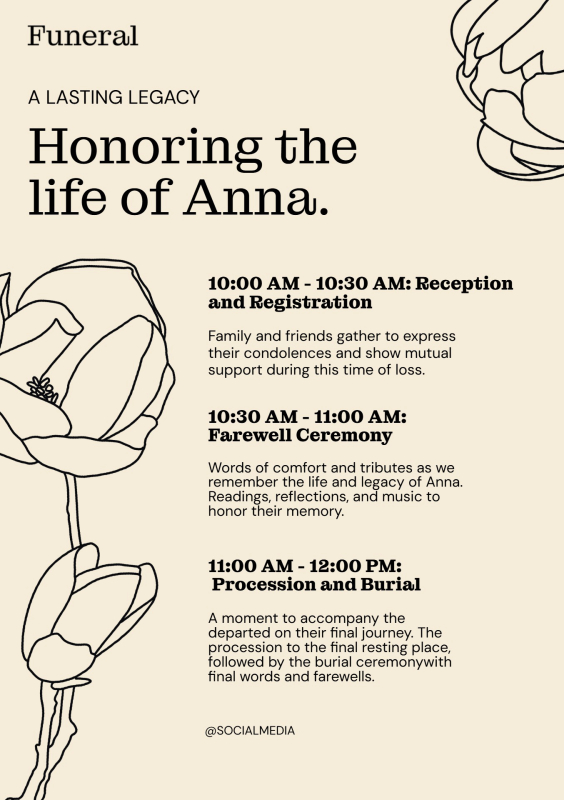Keep Your Day On Schedule
Programs help guide guests through the flow of an event, whether it’s a wedding, graduation, memorial, or performance. A well-designed program provides structure, communicates important details, and serves as a meaningful keepsake. With our free templates, you can create a polished program that’s both informative and beautiful.
Each template offers space for event timelines, names, roles, messages, and other custom content. You can personalize the layout, fonts, and colors to reflect the tone of the occasion, whether it’s formal and elegant or simple and modern. From multi-page programs to single-sheet handouts, there are formats to suit your needs.
All templates are easy to download and print at home or through a professional service. Whether you're organizing a large event or something more intimate, these templates help you create a thoughtful and organized program without the stress.

Frequently Asked Questions
Can I add pictures to my program?
Yes, once you have selected your desired template, click on the 'Media' tab on the left hand side of the editor. From there, upload your desired image(s) using the 'Add Media' button, then drag and drop them onto the template.
From here, you can crop your image to ensure it fits within the boundaries of the template, or apply a filter.
Are the program templates printable?
Yes, templates downloaded from Kapwing can be printed. When your design is finished, select the blue 'Export Project' button in the top right-hand corner. Select JPEG, followed by your desired Resolution. Higher quality files will look sharper, but may occupy slightly more storage. Lower quality files will take less time to download, but won't look quite as high definition.
Your template will take a few moments to download. Once downloaded, your template file will be ready to be sent to your printer, or be printed at a local photo processing facility.
Can I make a program from scratch?
Absolutely. If none of our templates catch your eye, or you have a specific design in mind, you can start from scratch and create an entirely original program. Just follow these steps:
- Open the Kapwing Editor and select a blank canvas, or upload an image file
- Take advantage of an array of image editing tools to make the perfect program. Try generating an image from AI if you're lacking inspiration, or merge your favorite images from your camera roll to make an engrossing design.
- Once you are satisfied with your design, just hit the blue 'Export' button in the top corner. Select 'JPEG', and the quality specifications you wish to export with.