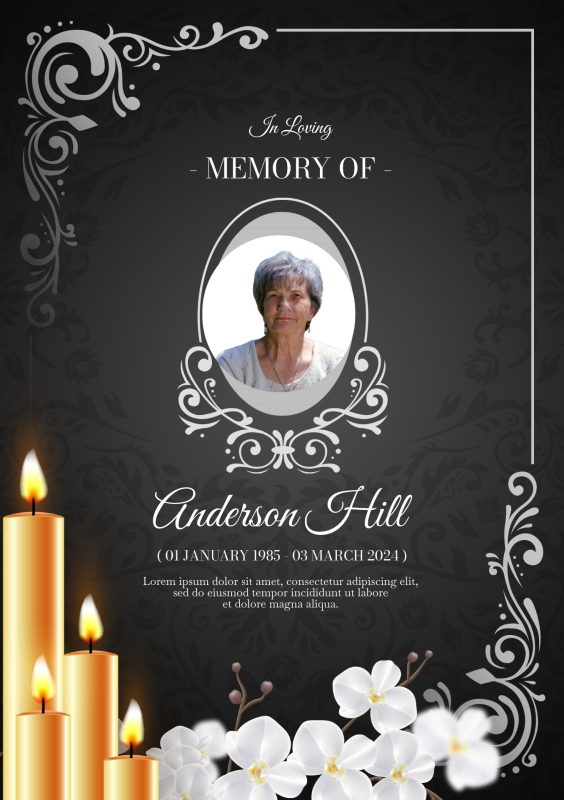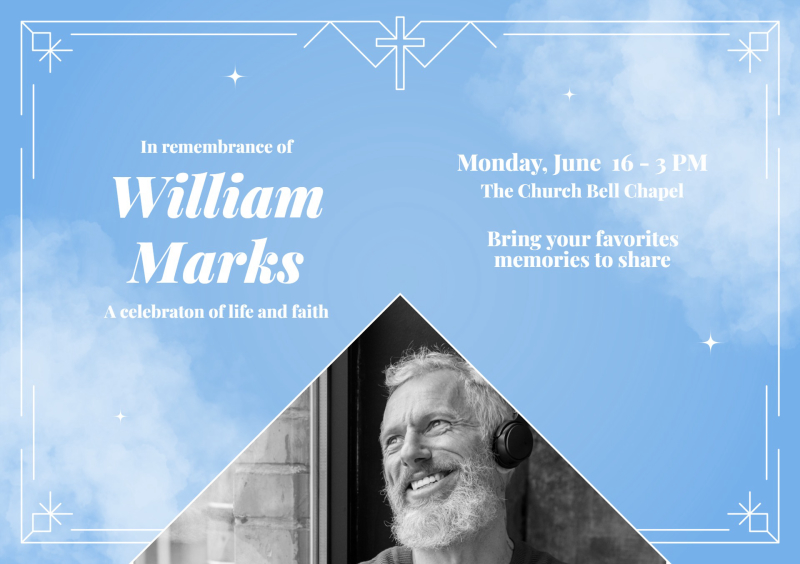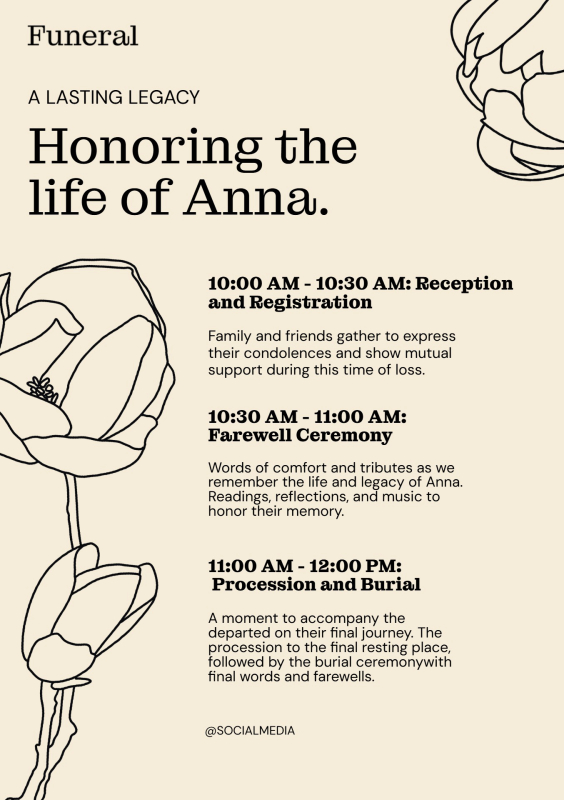Obituary Templates
Create a personalized tribute to someone who is no longer with us through our thoughtfully designed, downloadable obituary templates. Each template is fully customizable, printable, and designed to help you honor their memory with care and dignity.

Make Remembrance Feel Personal
Creating an obituary can feel overwhelming, especially during a time of grief. Our collection of free, customizable obituary templates is designed to help ease that burden by providing a thoughtful starting point. Whether you’re preparing a notice for a local newspaper, a memorial program, or an online tribute, these templates offer a way to honor your loved one’s life with clarity, warmth, and dignity.
Each template includes space for key details like dates, family members, and service information, while also allowing room for the personal touches that make a life story unique. You can choose a layout that feels right for your needs, be it something traditional and understated or something that reflects a bit more personality. Fonts, colors, and wording can all be adjusted to reflect the voice and legacy of the person you are remembering.
Our goal is to provide you with a simple, respectful way to create a lasting tribute. The templates are easy to edit and download, allowing you to focus on what matters most: celebrating a life well-lived and sharing their story with those who knew and loved them.

Frequently Asked Questions
Are the obituary templates customizable?
Each template is fully customizable, making it easy to add a personal tribute to the deceased.
Many of the obituary templates will come with a section of sample text that acts a placeholder to demonstrate where your text should be placed. To edit this text, simply double click the sample text box, erase the given text and copy and paste your personal tribute into the remaining space.
If you would like to change the layout of the text, navigate to the right-hand side of the editor, where you will find an extensive range of font and color options.
Can I add a photo of a loved one?
Yes, once you have selected your desired template, click on the 'Media' tab on the left hand side of the editor. From there, upload the desired image of your loved one using the 'Add Media' button, then drag the image onto the template.
From here, you can crop your image to ensure it fits within the boundaries of the template, or apply a filter to the image if you are looking to produce a black and white obituary.
Are the obituary templates printable?
Yes, templates downloaded from Kapwing can be printed. When your design is finished, select the blue 'Export Project' button in the top right-hand corner. Select JPEG, followed by your desired Resolution. Higher quality files will look sharper, but may occupy slightly more storage. Lower quality files will take less time to download, but won't look quite as high definition.
Your template will take a few moments to download. Once downloaded, your obituary template file will be ready to be sent to your printer, or be printed at a local photo processing facility.