Transcript Generator
Generate a transcript from video or audio
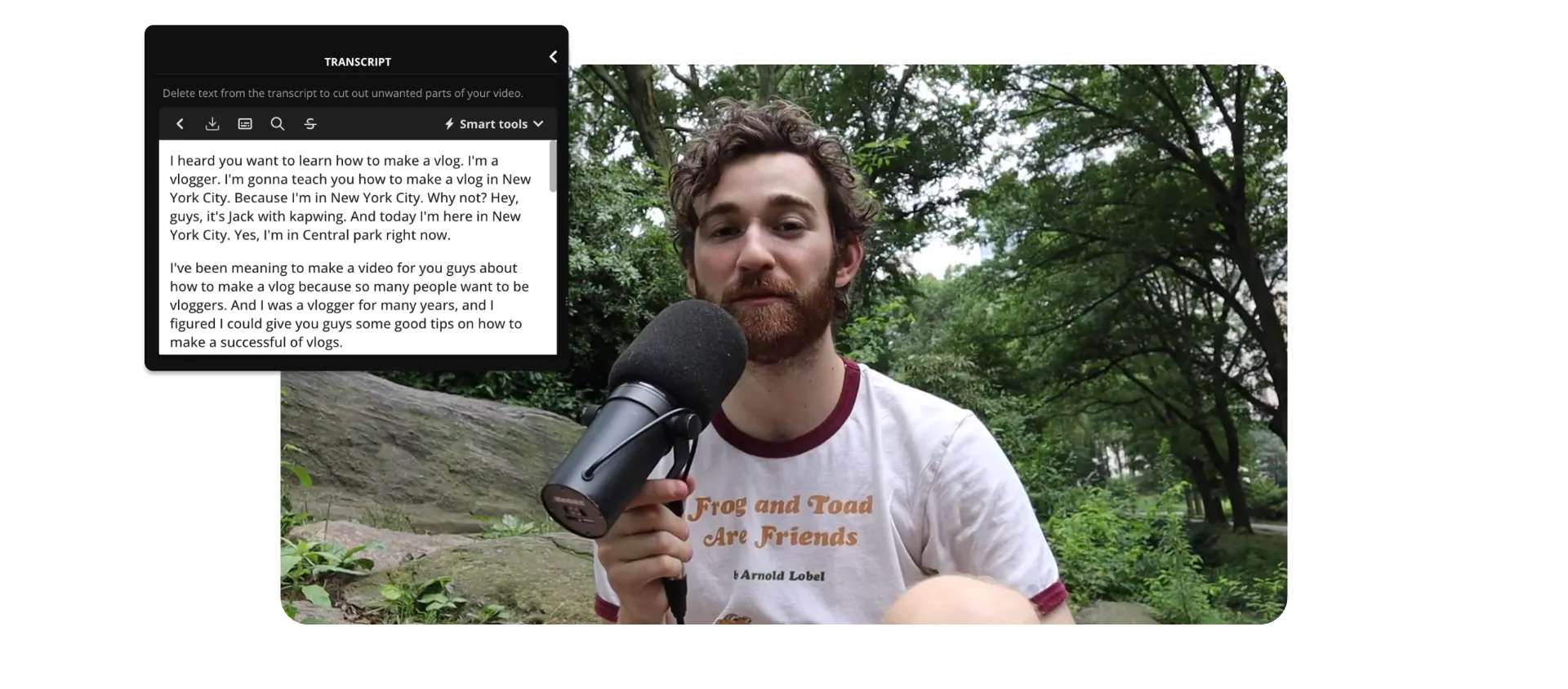
Generate a text version of your content in minutes
Upload a video or audio file — or simply paste a published URL link
Speed up content creation with automatic transcripts
Kapwing's Transcript Generator helps you scale your content strategy without time constraints or complicated editing workflows. Just upload a file or paste a link to generate a text transcript, then edit and download it in TXT format — all from one online workspace.
Powered by AI speech recognition that adapts to your edits, the Transcript Maker works with audio and video from 10 seconds to 2 hours long. Use it to turn podcasts into show notes, interviews into quotes, or improve accessibility compliance and SEO. Each project comes with a unique shareable URL, boosting collaboration and making it easy to send and review transcripts as a team.
.webp)
Edit video, audio, and text in one workflow
Our Transcript Generator offers a variety of one-click tools to streamline the editing process, starting with the automatic removal of filler words like “um” and “uh”. Next, edit your video or audio layer simply by editing text. Delete words, phrases, or full paragraphs from the transcript to automatically cut the corresponding parts from your media. It's a shortcut to editing multiple media files in one, so you can outpace competitors.
You can also hide deleted text with a single click for a smoother proofreading experience or use the built-in search bar to quickly identify quotes for blogs, newsletters, and social posts. For longer content, view timestamps by selecting “Subtitles” in the left-hand toolbar.

Reach global audiences with translated subtitle transcripts
Trying to reach a broader online readership, make coaching courses accessible worldwide, or improve training materials for a global team? Kapwing’s free Transcript Creator allows you to skip expensive third-party translation services with subtitles in over 100 languages. Just select a new language via the Subtitles tab and start expanding your reach across international markets with a visible subtitles layer added to your media and a downloadable text file.

Meet the highest accessibility standards
Under the European Accessibility Act (EAA), transcripts are now a legal requirement for audio content distributed in the EU. Kapwing helps creators meet these standards with tools to create Closed Captions and full transcripts. Think of accessibility as more than a compliance requirement — it's a powerful way to reach more people.

Reach more people.
In more niches.
Turn every piece of media into a valuable asset with a Transcript Generator

Show Notes & Summaries
Podcasters use the Transcript Maker to create show notes and summaries of their episodes, allowing them to add scannable text alternatives that also improve discoverability
.webp)
Blogs
Small business owners and content marketers use the video transcriber to turn webinar and conference footage into blogs, helping them cross-promote videos and drive new traffic

Newsletters
Online coaches and podcasters trust Kapwing to accurately transcribe interviews and panel discussions into valuable tips and insights for newsletter content

Social Media Content
Social media managers and influencers use the Video Link to Text Converter to take published social media URL links and turn them into engaging X (Twitter) and Bluesky threads

Product Descriptions
Small business owners use the free Transcript Maker to quickly generate text versions of their product demos, allowing them to trim text for product descriptions and translate them


On-demand Courses
Lecturers and business owners cut full-length recordings into on-demand courses with matching transcripts, allowing them to organize and sell modular lessons online

E-learning Materials
Online educational content creators leverage the Transcript Creator to repurpose their online content into study guides, assignments, and course overviews
Use your transcript to make better content
From subtitles to B-roll, your transcript is the foundation to high-impact content
Combine Kapwing’s Transcript Generator with a range of intuitive editing tools to create polished video, audio, and text from scratch.
- Make your video more accessible by turning your transcript into Subtitles
- Streamline brand collaborations with a downloadable TXT transcript that sponsors, editors, and partners can keep on record
- Improve discoverability with a SEO-friendly transcript that gives YouTube and Google more context to index
- Create multimedia videos using automatic B-roll that pairs transcript sections with image and video assets

How to Use the Transcript Generator
- Upload video or audio
Upload a video or audio file, or paste a URL link from Vimeo, TikTok, etc.
- Create transcript
Open the "Transcript" tab and select the language you want your transcription to be in. Then, click "Generate Transcript."
- Download video transcription
Edit your transcript and click on the download icon that's just above the transcript editor. Or, use the Subtitles Editor to download a transcript in VTT or SRT format.
What's different about Kapwing?
Frequently Asked Questions
Is the Transcript Generator free?
Yes, if you're on a Free Account, then the Transcript Generator provides you with 10 minute of video transcription per month.
Is there a watermark on exports?
If you're using Kapwing with a Free Account, any transcript you download will be in a plain TXT file without any watermark. However, if you add visuals or subtitles to your transcript to create a video file then the MP4 export will contain a small watermark. Once you upgrade to a Pro Account, all watermarks will be removed from creations.
How does transcript generation work?
Transcript generation works through automatic speech recognition (ASR), which analyzes audio — either standalone or within a video — and converts it into written text. Leveraging advanced AI and large linguistic datasets, Kapwing’s Transcript Generator turns your spoken content into a clean TXT file you can download. If you need timestamps or subtitle formats like VTT or SRT, you can easily convert your transcript in the Subtitles Editor.
How many languages can you translate transcripts into?
Kapwing allows you to transcribe a wide range of languages to text. We support over 100 languages, including Chinese, French, Hindi, 21 variants of Spanish, and 17 variants of Arabic.
Do video transcripts improve discoverability?
Video transcripts improve discoverability in many ways, but here are the three most critical:
- Enhanced SEO: Video transcripts help search engines like Google and YouTube to crawl and index your videos, since a text version allows them to understand the content of your video. A text transcript also gives you the chance to include more high-value keywords for search engines to crawl.
- Better Accessibility: An accurate transcript makes your video more accessible, reaching people who are deaf or hard of hearing. The huge benefit of this is that you can reach viewers who might normally struggle to understand the audio, thereby expanding your reach.
- Improved User Experience: Video transcripts improve the user experience by providing more context, which helps viewers stay engaged with the video for longer. They also give viewers a reference to skim and quickly find specific information.
What are the most important platforms for video transcripts?
Video transcripts are most important on platforms where discoverability, content repurposing, and accessibility matter. YouTube benefits from transcripts when added to the video description or linked externally, as they give algorithms more context for indexing. On blogs and websites, transcripts improve SEO by making spoken content searchable. For LinkedIn and other social platforms, sharing parts of a transcript helps with engagement and clarity. They're also valuable in podcasts, training portals, and internal tools like Notion or Google Drive, where transcripts support documentation, collaboration, and reuse.
How long does it take to generate a video transcription?
Our Transcript Maker usually creates a video transcription in less than a minute, though the time can vary from one to three minutes depending on the length of the original video.
What video and audio file types are supported?
Kapwing supports a large variety of popular video and audio formats, including MP4, MOV, WebM, MPEG, OGG, AVI, MP3, FLAC, and M4A.
Is there a limit to the video length for transcription?
You can generate transcripts for videos to 2 hours long. Longer videos may require trimming or breaking into smaller segments before uploading, especially on free plans. Paid plans offer more flexibility and faster processing for long-form content.
Can I turn links to transcripts?
Yes, you can either upload a file directly or paste a link into the editor to create a transcript from an online source.
Kapwing is free to use for teams of any size. We also offer paid plans with additional features, storage, and support.