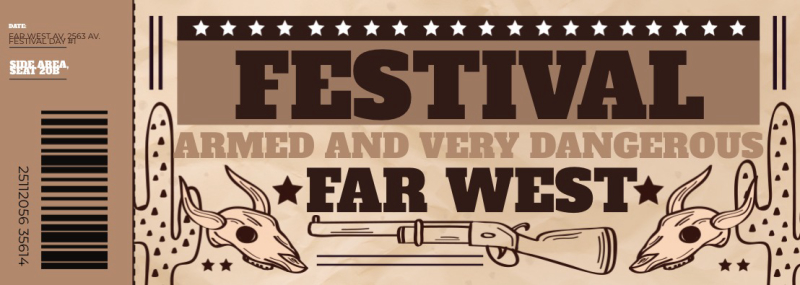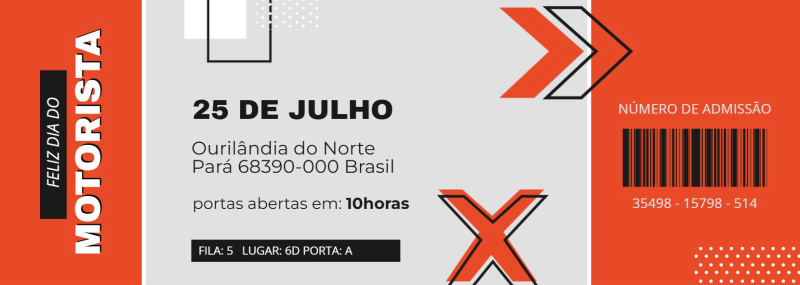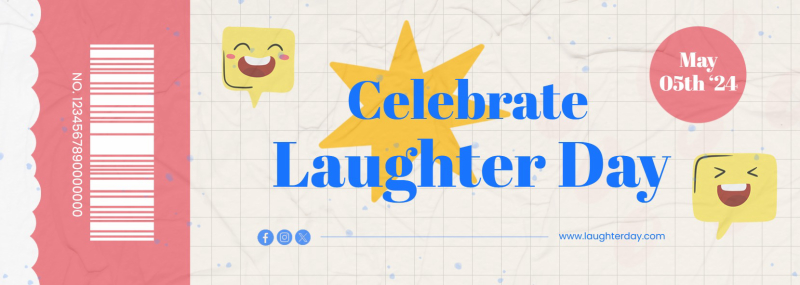Ticketing Made Simple
Whether you are planning a concert, fundraiser, raffle, party, or special event, tickets add a fun and practical element to your planning. Our free ticket templates make it easy to create custom event tickets that look professional and fit the theme of your occasion.
Choose from a wide variety of designs, including classic event tickets, colorful raffle stubs, or clean modern layouts. You can personalize every detail, including event name, date, location, seat number, price, and barcode or QR code. Fonts, colors, and images can be updated to match your branding or event style, giving each ticket a unique and cohesive look.
All templates are easy to edit and ready to print or send digitally. Whether you're organizing a large event or a small gathering, these templates offer a simple way to create tickets that are both creative and functional.

Frequently Asked Questions
Are ticket templates free to download?
They certainly are, once you are satisfied with your ticket, just hit the blue 'Export' button in the top corner. Select 'JPEG', and the quality specifications you wish to export with. Higher quality files will look sharper, but may occupy slightly more storage. Lower quality files will take less time to download, but won't look quite as high definition.
How can I customize my ticket design?
There are so many different ways to customize your ticket template and make it completely unique. Kapwing allows users to upload images, apply filters, add text and translate your content into other languages. See the photo editing guide for an extensive list of tips and tricks.
Can I make a ticket from scratch?
Absolutely. If none of our templates catch your eye, or you have a specific design in mind, you can start from scratch and create an entirely ticket design. Just follow these steps:
- Open the Kapwing Editor and select a blank canvas, or upload an image file
- Take advantage of an array of image editing tools to make a ticket that suits your event. Try generating an image from AI if you're lacking inspiration, or merge your favorite images from your camera roll to make an engrossing design.
- Once you are satisfied with your design, just hit the blue 'Export' button in the top corner. Select 'JPEG', and the quality specifications you wish to export with.