Translate Spanish Audio to English
Upload any Spanish audio.
Translate to English.

From Spanish audio to English in minutes
Streamline your workflow and reduce costs
Effortlessly expand to English-speaking audiences
Translating from Spanish to English often requires a full team of translators, proofreaders, and voice actors, which slows production and increases costs. Kapwing’s online Audio Translator streamlines the entire process, eliminating the need for outsourcing and cutting turnaround times in half.
Whether you're converting a single audio file or scaling an entire content library, our tool helps you reach English-speaking viewers and customers quickly. Try it for free and start delivering high-quality, translated content in minutes.

Use your own voice or 180 realistic AI personalities
Delivering English with the right pronunciation, tone, and nuance can be challenging — especially at scale. That’s why Kapwing works with ElevenLabs. Our Spanish to English voice translator produces natural-sounding audio that replicates native rhythm, intonation, and subtle inflection, bringing you best-in-class AI voice technology and ensuring every dubbed file sounds authentic.
Choose from over 180 AI voices, including regional accents like British Essex, American Southern, Australian, and Irish English, or simply clone your voice for maximum consistency. Filter by tone, gender, age, or use case to match your voice to your audience and context, from dubbing audio testimonials to voicing tutorials and translating podcasts

Subtitles and dubbing in one online editor
Studio-quality results without advanced editing skills
Deliver on-brand audio translations at scale
Kapwing’s Spanish to English audio translation tool is embedded in a full editing studio, designed to help both individual creators and collaborative teams scale their content. Features like the Brand Glossary and Translation Rules let you define custom spellings for brand names, industry terms, and commonly mispronounced words, ensuring every translation stays consistent and clear.
Utilize accurate dubbing to localize an entire podcast library for English-speaking listeners, build a parallel YouTube channel in English, or recreate internal audio training materials for a multilingual workforce. With advanced tools and intuitive workflows, Kapwing makes it easy to deliver high-quality audio translations that resonate with new audiences and support effective global collaboration.
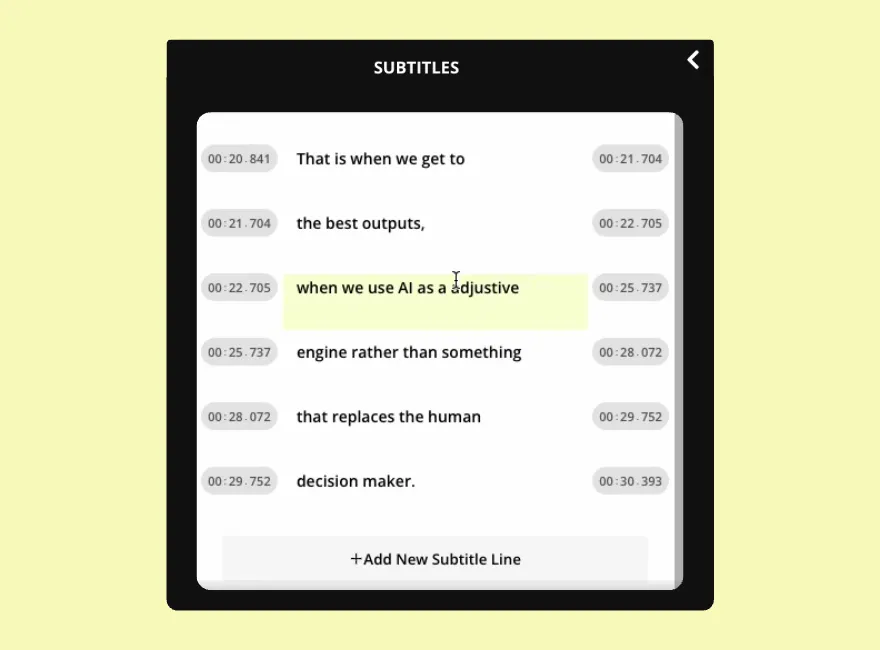
Enhance user experience with auto-subtitles
Kapwing automates subtitle creation and styling to help you deliver professional, viewer-friendly audio projects faster. Enhance audiograms, voice overs, and audio testimonials with customizable Subtitles that improve both accessibility and understanding. You can even add translated subtitles to Spanish songs to help audiences follow along with the lyrics.
Choose from over 100 subtitle presets or design your own using custom fonts, colors, sizes, and background styles to match your content. If you're working with video, Kapwing’s automatic Lip Sync technology aligns translated audio with the speaker’s lips, creating a natural, immersive experience for your audience.
.webp )
Transform Spanish audio into new assets
Millions of users trust Kapwing to translate their content

Podcasts & Audiograms
Podcast producers translate full Spanish-language episodes into English, enabling global discovery without needing to re-record or rescript

Audio Testimonials
Customer success teams and marketers translate Spanish-language testimonials and client stories into fluent English to showcase social proof across US, UK, and global markets
.webp)
Influencer Voice Overs
Influencers and creators translate Spanish product reviews, vlogs, and storytelling clips to grow their reach among English-speaking followers

Online Coaching
Coaches translate guided sessions, mindset talks, and Q&As, helping them connect with English-speaking learners across the globe
.webp)
Thought Leadership
Executives and thought leaders repurpose keynotes, talks, and interviews originally delivered in Spanish into professional English audio for global audience
.webp)
Internal Briefings
A Spanish to English Audio Translator helps HR teams and internal comms translate policy updates and executive memos to support Spanish-speaking employees
How to Translate Spanish Audio to English

- Upload audio
Upload your audio file to Kapwing.com. You can also record audio directly inside the studio or upload a video file.
- Translate Spanish audio to English
Open the "Translate" tab in the left-hand sidebar. Then, select "Dub" if you want to translate to English audio or "Auto subtitles" if you want translated subtitles.
- Edit and export
Continue editing video in the editor. Then, export the file as an MP3, MP4, or download the transcription as an SRT, VTT, or TXT file.
What's different about Kapwing?
Frequently Asked Questions
Is the Spanish to English translation tool free to try?
Yes, our Translate Spanish Audio to English tool is free for all users to try. When you sign up for a Free Account, you get three free minutes of dubbing and 10 free minutes of subtitle translation.
Is there a watermark on exports?
If you are using Kapwing on a Free Account, then all exports — including from the Translate Spanish Audio to English tool — will contain a small watermark. After upgrading to a Pro Account, the watermark will be completely removed from all of your creations, plus you'll unlock 300 monthly minutes of audio translation and 300 monthly minutes of automatic subtitles.
How many voices does the AI voice library support?
Our Translate Spanish Audio to English tool has a built-in AI voice library with 180 unique voices to select from. You can filter by age, gender, use case, and accent to find exactly the right tone and delivery for your messaging.
How can I get the best quality out of voice cloning?
While it is possible to clone a voice from a five-second voice sample, the more audio samples you provide our Voice Cloning tool, he more accurate and natural your cloned voice will be. For a voice that captures human emotion and nuance, we recommend uploading or recording several samples between 3 to 5 minutes long. This helps the AI learn your unique intonation, cadence, and vocal patterns — resulting in the most realistic clone possible.
Can I translate into other languages?
Our Translation Studio supports 49 languages, including the fiver most popular besides English: Mandarin, Hindi, Spanish, French, and Bengali.
How long does it take to translate Spanish to English?
Translating from Spanish audio to English usually takes a couple of minutes, though the timeline ultimately depends on how long the audio is.
What audio files does Kapwing support?
Kapwing supports a wide variety of popular audio file formats, including MP3, WAV, WMA, M4A, OGG, FLAC, and AVI. Note that audio exports are always in MP3 format, as we feel this file type represents the best tradeoff between file size and quality.
Can you translate Spanish audio from YouTube videos?
Yes, you can translate audio from YouTube videos using Kapwing. Simply paste the video URL into Kapwing’s editor to import the content. Then, use the Translate tool to change the language of the voice, either by cloning the original speaker’s voice or dubbing it with a realistic AI-generated voice
Can I keep the original voice in the translation?
Yes, you can choose to clone the original speaker’s voice using AI voice replication.
Kapwing is free to use for teams of any size. We also offer paid plans with additional features, storage, and support.